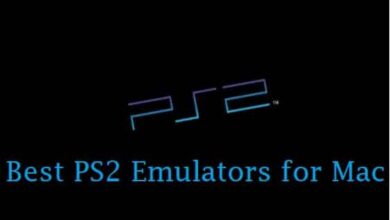5 Best Amiga Emulator Android 2025

Amiga Emulators: Amiga is a term that may signify little too many people nowadays, but for many of us born in the 1980s, Amiga was a huge part of our youth. We decided to compile a list of Amiga emulators for Android for all of the old-school gamers whose hearts skip a beat every time some of their favorite games are mentioned.
I was the fortunate owner of an Amiga 500 emulator android, and looking back, I can confidently claim that this system was the catalyst for my initial interest in gaming.
I can’t even begin to count the number of hours I’ve spent playing TVS Boxing (one of my all-time favorite games), Sensible Soccer, Vroom, Afterburner, Lemmings, Turrican, Double Dragon, Golden Axe, Barbarian, and so on. There are so many titles that it would take a whole page to list them all, and I’m sure everyone has a favorite.
If you’re feeling nostalgic and want to recreate the Amiga gaming experience on your mobile device, or if you’re simply interested to see how games were back in the day, you’ve come to the perfect spot. In this post, we will look at the finest Amiga emulators for Android that are currently available. One of them was already addressed in our post on ‘How to Play Android Amiga Emulator.
Here is the list of Amiga Emulator Android
1. AnUAE4All
AnUAE4All is not as costly as the other emulators on our list. It costs $2.99 on the PlayStore, but it works. I could even play Turrican at a reasonable frame rate with an outdated PS3 controller. Of course, it isn’t ideal. It has flaws, but Amiga emulators for Android smartphones, in general, have a lot of flaws. Also, be advised that if you install this app on Android 11, you may have issues.
Also Read: 15+ Best KWGT Widgets For Android
2. Uae4all2
Unfortunately, I was unable to get Uae4all2 to run anything. I ran into plenty of other issues, ranging from storage permissions to a non-responsive UI. Perhaps it will work on older Jellybean smartphones. It wouldn’t be fair to rank it because I couldn’t have any firsthand gameplay experience with it. However, because it is free and available on the Playstore, it may work on some devices if you want to give it a shot. Of course, you’ll need to locate a Kickstart ROM for it.
3. Uae4Droid
This one’s interface may remind you of how MS-DOS used to look back in the day. Bottom line: It’s simple, yet it works. You will, however, need to locate your own Kickstart ROM. ‘Amiga Forever Essentials’ has a variety of ROMs, however, it is not free. It costs $1.99 to download from Google Play.
When you eventually get to play a game, the controls are a little wonky. Of course, this is dependent on the game. Some players will do better than others.
4. Uae4arm
Uae4arm is the most similar to WinUae (possibly the finest Amiga emulator for PC) in terms of interface. If you are an experienced user, you have a lot of alternatives to experiment with. It also includes a Kickstart ROM, so all you have to do is download an Amiga game (.adf), load it into the fake floppy disk(s), and cross your fingers. Unfortunately, in my experience, not every game is playable.
5. RetroArch
RetroArch is my favorite (and not the only) Amiga emulator for Android smartphones. The issue is that it isn’t quite ‘plug and play.’ To play games, you must first complete several tasks. You must download the PUAE core, and Kickstart Roms must be renamed and saved in the /RetroArch/System folder. Of course, it doesn’t include any Kickstart Roms, so you’ll have to search the internet for them or get ‘Amiga Forever Essentials’ for $2 from the PlayStore.