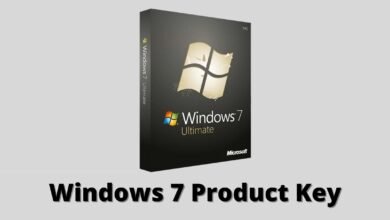10 Best Android Themes for Sony Xperia Phones 2024
Best Android Themes: Are you tired of staring at the same old interface on your Sony Xperia? Well, you’re in luck! I’ve scoured the depths of the Android theme world to bring you the crème de la crème of customization options for your beloved Xperia device. This article dives into the 10 best Android themes that’ll transform your phone from drab to fab in 2024. So, buckle up and get ready for a theming adventure!
Why Themes Matter for Your Xperia
Before we jump into the good stuff, let’s talk about why themes are more than just pretty faces for your phone. Themes can completely overhaul your user experience, making your device feel fresh and exciting again. They’re like giving your Xperia a mini-makeover, and who doesn’t love a good makeover, right?
Themes can also help reduce eye strain, improve readability, and even squeeze out a bit more battery life if you opt for darker options. Plus, they’re a great way to express your personality. After all, your phone is practically an extension of yourself these days!
Now, without further ado, let’s dive into the top 10 themes that’ll make your Sony Xperia the talk of the town in 2024.
1. Midnight Oasis

Kicking off our list is the sultry and sophisticated Midnight Oasis theme. This dark theme is perfect for those who love a sleek, modern look with a touch of mystery.
What makes Midnight Oasis stand out? It’s all about the subtle gradients and pops of neon color. Imagine navigating through your apps like you’re in a futuristic nightclub – cool, right? The dark background looks great and helps conserve battery life on OLED screens, which many Xperia models boast.
The theme includes custom icons that blend seamlessly with the overall aesthetic. From your messaging app to your camera, everything gets a slick, neon-infused makeover. It’s like your phone is ready for a night out on the town!
2. Nature’s Embrace

If you’re more of a nature lover, the Nature’s Embrace theme will be right up your alley. This theme brings the outdoors to your fingertips, quite literally!
Picture this: every time you unlock your Xperia, you’re greeted by lush forests, babbling brooks, and majestic mountains. The color palette is dominated by soothing greens and earthy browns, creating a calming effect perfect for those stressful days when you need a mini-escape.
But Nature’s Embrace isn’t just about pretty wallpapers. The theme extends to custom icons that look like they’ve been carved from wood or shaped from leaves. It’s the little details that make this theme truly special – like the leaf-shaped battery indicator or the sunrise-inspired notification bar.
3. Retro Wave

Hold onto your parachute pants, because we’re taking a trip back to the ’80s with the Retro Wave theme! This blast from the past is perfect for those who love a bit of nostalgia with their technology.
Retro Wave bathes your Xperia in a wash of neon pinks, electric blues, and vibrant purples. It’s like your phone decided to star in its own ’80s music video. The theme features geometric patterns and grid-like backgrounds that’ll make you feel like you’re cruising down a digital highway.
But it’s not all style over substance. The high-contrast color scheme makes it easy to spot apps and read text, even in bright sunlight. Plus, the custom icons are a delightful mix of modern app functionality with retro aesthetics. Your calculator app might look like an old-school Casio, but it’ll still crunch numbers like it’s 2024!
4. Minimalist Dream

Sometimes, less is more. That’s the philosophy behind the Minimalist Dream theme. If you’re the type who believes in decluttering your physical space, why not extend that to your digital space too?
Minimalist Dream strips away all the unnecessary fluff, leaving you with a clean, crisp interface. The color palette is predominantly white and light gray, with splashes of a single accent color (which you can choose) for important elements.
The beauty of this theme lies in its simplicity. Icons are reduced to their most basic forms – a camera is just a circle with a smaller circle inside, and a messaging app becomes a simple speech bubble. It’s amazing how recognizable these simplified icons remain!
But don’t mistake minimalism for lack of functionality. This theme is designed to help you focus on what’s important. The uncluttered interface can help reduce digital stress and make your Xperia feel like a breath of fresh air every time you use it.
5. Cyberpunk 2077

Fans of the game (or just the aesthetic) will love the Cyberpunk 2077 theme. It’s like turning your Xperia into a handheld piece of Night City!
This theme is all about high-tech meets low life. Expect lots of holographic elements, glitch effects, and a color scheme that screams “the future is now.” The predominant colors are black, neon yellow, and electric blue, creating a high-contrast look that’s both edgy and functional.
One of the coolest features of this theme is how it transforms your apps. Your phone dialer might look like you’re hacking into a megacorp, while your gallery app could resemble a futuristic black market for memories. It’s not just a theme; it’s an immersive experience that turns every interaction with your phone into a cyberpunk adventure.
6. Pastel Paradise

Need a little more softness in your life? The Pastel Paradise theme has got you covered. This theme is like a warm hug for your eyes, wrapping your Xperia in gentle, soothing colors.
Pastel Paradise uses a palette of soft pinks, baby blues, mint greens, and lavenders to create a dreamy, almost cotton candy-like interface. It’s perfect for those who find joy in the softer side of life or anyone who needs a visual calming effect during hectic days.
But don’t let the softness fool you – this theme is fully functional. App icons are reimagined as cute, rounded shapes that look almost good enough to eat. The overall effect is playful and cheery, without being overwhelming. It’s like carrying a little bit of springtime in your pocket all year round!
7. Deep Space

For the stargazers and space enthusiasts out there, the Deep Space theme will make your Xperia feel like a portal to the cosmos. This theme takes you on a journey through the stars, all from the comfort of your phone.
Expect deep blacks punctuated by brilliant star-like points of light, swirling galaxies, and colorful nebulae. The interface elements are designed to look like they’re floating in space, creating a sense of depth that’s truly captivating.
One of the coolest features of this theme is its subtle animations. Your app drawer might open like an airlock, or your notifications could streak across the screen like shooting stars. It’s these little touches that make the Deep Space theme feel alive and dynamic.
8. Zen Garden

In our fast-paced digital world, sometimes we all need a moment of zen. That’s exactly what the Zen Garden theme brings to your Xperia. This theme transforms your phone into a peaceful oasis, promoting calm and tranquility with every interaction.
The color palette is inspired by traditional Japanese rock gardens, featuring soft grays, warm sandy tones, and the occasional pop of green to represent moss or bamboo. The overall design is clean and uncluttered, embodying the principle of “ma” – the Japanese concept of negative space.
What sets this theme apart is its focus on mindful interactions. App icons are reimagined as smooth pebbles or carefully raked sand patterns. Notifications ripple across your screen like water droplets in a pond. Even the clock widget resembles a peaceful sundial. Using your phone becomes a meditative experience, encouraging you to slow down and appreciate each moment.
9. Neon Nights

If you’re the type who comes alive after dark, the Neon Nights theme is perfect for you. This theme turns your Xperia into a pocket-sized nightclub, pulsing with energy and vibrant colors.
Neon Nights is all about high-contrast neon colors against a dark background. Think electric pinks, acid greens, and ultraviolet purples popping against deep blacks. It’s like your phone is always ready for a night out on the town!
But this theme isn’t just about looking cool. The high contrast makes it super easy to read text and spot apps, even in low-light conditions. Plus, the predominantly dark background is great for battery life on OLED screens.
One of the most fun aspects of this theme is how it transforms your apps. Your music player might look like a glowing jukebox, while your messaging app could resemble a neon sign. It’s a theme that’s sure to turn heads and start conversations.
10. Steampunk Revolution

Last but certainly not least, we have the Steampunk Revolution theme. This unique theme reimagines your Xperia as a marvelous contraption from an alternate Victorian era.
Expect lots of brass, copper, and aged wood textures, along with gears, cogs, and steam pipes integrated into the interface. The color palette leans heavily on warm metallics and rich, deep woods, creating a sense of vintage luxury.
What makes this theme stand out is its attention to detail. App icons are redesigned as intricate mechanical devices – your camera app might look like a brass and leather bellows camera, while your clock could resemble an ornate pocket watch. Even the battery indicator is reimagined as a steam pressure gauge!
The Steampunk Revolution theme also includes some subtle animations. Gears might turn when you open an app, or steam could puff across your screen when you receive a notification. It’s these little touches that make using your phone feel like operating a marvelous invention from a bygone era.
How to Apply These Themes
Now that we’ve explored these fantastic themes, you might be wondering how to get them on your Xperia. Well, it’s easier than you might think! Here’s a quick step-by-step guide:
- Open the “Settings” app on your Xperia.
- Scroll down and tap on “Display.”
- Look for the “Theme” option and tap on it.
- You’ll see a list of pre-installed themes, but to get the ones we’ve discussed, tap on “Get more themes.”
- This will take you to the Sony Theme Creator store, where you can browse and download themes.
- Once you’ve found a theme you like, tap on it and then hit “Download.”
- After the download is complete, tap “Apply.”
And voila! Your Xperia will transform before your very eyes. It’s like giving your phone a whole new wardrobe in just a few taps.
Mixing and Matching
Here’s a pro tip: don’t feel like you have to stick to just one theme. Many Xperia users like to mix and match elements from different themes to create a truly personalized look. You might love the icons from one theme but prefer the wallpaper from another. Feel free to experiment and find the perfect combination that speaks to you!
Frequently Asked Questions
Q: Will these themes work on all Sony Xperia models? A: Most of these themes should work on recent Xperia models running Android. However, some older models might not support all features of certain themes. It’s always best to check the theme’s compatibility information before downloading.
Q: Do these themes affect my phone’s performance? A: Generally, themes shouldn’t have a significant impact on your phone’s performance. However, some heavily animated themes might use a bit more battery. If you notice any performance issues, try switching to a simpler theme.
Q: Can I create my theme for my Xperia? A: Yes! Sony offers a Theme Creator tool for developers. While it requires some technical know-how, it’s a great way to create a truly unique theme for your device.
Q: How often should I change my theme? A: There’s no hard and fast rule. Some people change their themes with the seasons, others switch it up weekly, and some stick with one theme for months. It’s all about what keeps your phone feeling fresh and enjoyable for you.
Q: Are these themes free? A: Many great themes are available for free, but some premium themes might come with a small cost. The prices are usually quite reasonable, often less than a cup of coffee.
Conclusion
There you have it – the 10 best Android themes for Sony Xperia phones in 2024! From the sleek and modern Midnight Oasis to the whimsical Steampunk Revolution, there’s truly something for everyone. Themes are a fantastic way to personalize your device and keep your digital experience fresh and exciting.
Remember, your phone is more than just a communication device – it’s an extension of your personality. So why not dress it up in a way that reflects who you are? Whether you’re a nature lover, a cyberpunk enthusiast, or someone who just appreciates clean design, there’s a theme out there that’s perfect for you.
So go ahead, give your Xperia a makeover! Experiment with different themes, mix and match elements, and find the perfect look that makes you smile every time you unlock your phone. After all, if you’re going to be looking at your phone multiple times a day (and let’s face it, we all do), shouldn’t it be a view you love?
Happy theming, Xperia users!