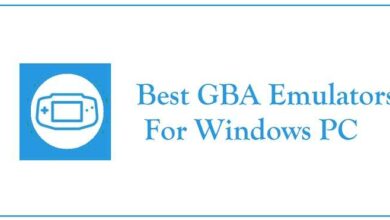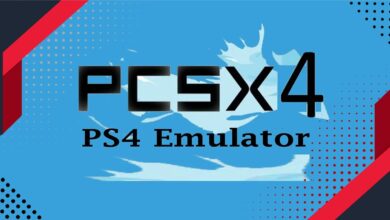Download MotioninJoy Windows 11 in 2024

Download MotioninJoy Windows 11: Motioninjoy is a popular tool that allows PlayStation 3 controllers to be used on a Windows PC. It provides a simple way to connect a PS3 controller via USB and use it just like an Xbox controller. In this comprehensive guide, we’ll cover everything you need to know about using Motioninjoy on Windows, including how to download and install it, set it up, troubleshoot any issues, and use a PS3 controller on games that don’t natively support it.
What is Motioninjoy?
Motioninjoy is third-party software that enables DualShock 3, SIXAXIS, and other PlayStation 3 controllers to work on PCs running Windows. It acts as a wrapper that converts the DS3 inputs into XInput, allowing the controller to mimic an Xbox 360 controller. This provides compatibility with the wide range of PC games that support Xbox controllers out of the box.
Motioninjoy essentially tricks Windows into thinking a PlayStation 3 controller is an Xbox 360 controller. This makes it a plug-and-play solution for using a PS3 controller on a PC.
Some key features of Motioninjoy include:
- Connect PS3 controllers wirelessly via Bluetooth or wired via USB
- Customize button mappings, sticks, vibration, LEDs
- Use PS3 controller on games that only have native Xbox controller support
- Driver emulates Xbox 360 controller so no special support is needed
- Supports multiple controllers connected simultaneously
Downloading and Installing Motioninjoy Motioninjoy can be downloaded from sites like Motioninjoy.com and CNET. Be sure to only download from trusted reputable sites to avoid malware. The download is typically an executable installer file around 6-10 MB in size.
Here are the steps to install Motioninjoy:
- Download the motion in the joy installer file
- Run the installer and follow the on-screen prompts to completion
- Windows may show an unsigned driver warning during installation. Select Install Anyway to proceed.
- After installation, Motion in Joy will open up the configuration app automatically
- Plug in your PS3 controller via USB (may need to pair first via Bluetooth if using wireless)
- Windows should install default drivers for the PS3 controller
- Motioninjoy will detect the controller and you can then customize controls, vibration, and other settings
And that’s it! Motion in Joy is now installed and your PS3 controller should be usable. The next time you connect it, motion in joy will run in the system tray and automatically enable support.
Setting Up Motioninjoy Once Motion in Joy is installed, there are a few quick steps to get your PS3 controller set up and ready for gaming.
- Make sure Motion in Joy is running in your system tray
- Connect your DualShock 3 controller with a USB cable (otherwise pair it via Bluetooth if using wireless)
- Windows will install default drivers for the controller
- Motioninjoy will detect the new controller
- Go into the motion in joy settings and profile management
- Select the Xbox 360 controller profile and enable the Vibration function
- Your controller is now ready as an Xbox controller!
You can customize the button mapping, stick and trigger sensitivity, vibration strength, and LED colors in the motion in joy settings. Tweak them to suit your preferences.
It’s also possible to have multiple PS3 controllers connected and working simultaneously. Just connect via USB or Bluetooth pairing and motioninjoy will handle the rest.
Using a PS3 Controller on PC Games Thanks to Motioninjoy’s Xbox emulation drivers, your DualShock 3 will work automatically with any game that has Xbox controller support. This covers a majority of modern games and emulators.
For older games that lack any controller support, you can use a utility like x360ce to wrap the DualShock 3 inputs into Xinput. This enables full legacy compatibility.
There are some games and launchers like Uplay that may have issues with fake inputs. For these cases, you can hide the virtual Xbox controller from Motioninjoy’s settings. The game will then see the original DualShock 3 inputs.
Troubleshooting Motioninjoy Issues Motioninjoy is generally quite stable and hassle-free once set up. However, there are a few common issues users may encounter.
Controller not detected – Make sure to connect the controller before launching motioninjoy. Restart both the app and controller if needed.
Cannot install drivers – Run motioninjoy as Administrator to allow driver installation. Also temporarily disable antivirus.
Controller lagging – Try a different USB port, update motioninjoy, and disable HID-compliant devices in Device Manager.
Can’t pair controller – Check the controller is in pairing mode and the PC Bluetooth is enabled. You may need to manually pair it in Windows.
App crashing – Download the latest motioninjoy release, run as Admin, and turn off antivirus real-time scanning.
Xbox emulation not working – Enable the Xbox 360 profile and vibration function in motion in joy settings.
If issues persist, it’s worth uninstalling Motion in Joy completely with a tool like Revo Uninstaller before reinstalling Fresh. This will clear out any corrupted files, registry entries, and drivers.
Motion in Joy is a small computer application with the help of Motion in Joy you can use your PlayStation 3 controller on your PC. PS3’s controller is known as one of the most comfortable controllers among gamers.
Things need to use the PS3 controller:
First of all, you need a PS3 controller, the cable to recharge it (USB, miniUSB), and this application installed on your computer. These are the main 2-3 things you need to use your PS3 controller on your computer.
Once the application is installed on your PC. You just need to connect the controller to the PC and follow the instructions given on their official website and within a minute, you’ll be able to use it.
You if know some geeky things then you don’t even need the instruction, Instruction is for those who are afraid of complex processes, is as simple as clicking on the drivers of the application, selecting those that appear, and loading them.
Within a few seconds, it will be ready to use, after that there will be some small finishing touches and tweaks to the taste of the player itself.
Advantages of using MotioninJoy:
Easy Installation Process: This simple and easy-to-use application, almost there is only a one-click setup process once the application is installed to start playing your favorite games with a Playstation 3 controller.
Plenty of Customizing Features: You will be able to configure the buttons on your controller to give yourself a more customized experience. This includes vibration and all features of the PlayStation 3 controller.
Supports Almost All Major Windows Versions: MotioninJoy is Freeware for PCs or laptops and will work with Windows 10, Windows 8, Windows 7, and Windows Vista and XP, therefore you will never be charged to use and download Motionin Joy.
Accessible Hardware for PS3 Owner: If you own a PlayStation 3 you will have all the needed hardware for Motionin Joy to work. You will have the PlayStation 3 controller as well as the USB or mini USB used to charge the controller. This USB or mini USB will be used to connect the controller to your computer.
More Information About MotioninJoy
| Operating system | Windows |
| Language | English |
| Download | 8,874,643 |
| Size | 3.93MB |
| Last update | May 12th, 2012 |
| License | Free |
Download Motioninjoy
Download MotioninJoy Application
Frequently Asked Questions:
- Is MotioninJoy safe?
Motioninjoy is a quite reliable application and there is no such evidence to harm your PC or your controller so the answer is Yes, it is safe to use Motionin Joy if you have downloaded it from a reliable website.
- Is MotioninJoy a virus?
No, It is not a virus unless you have downloaded the Motion in Joy application from any trash website.
Conclusion
Motioninjoy remains one of the most popular and convenient ways to use a PlayStation 3 controller on Windows. Once installed, it provides a seamless plug-and-play experience with Xbox emulation enabling wide compatibility across new and old games. With customization options, support for multiple controllers, and a lightweight interface, Motionin Joy delivers an excellent DualShock 3 experience for PC gamers.